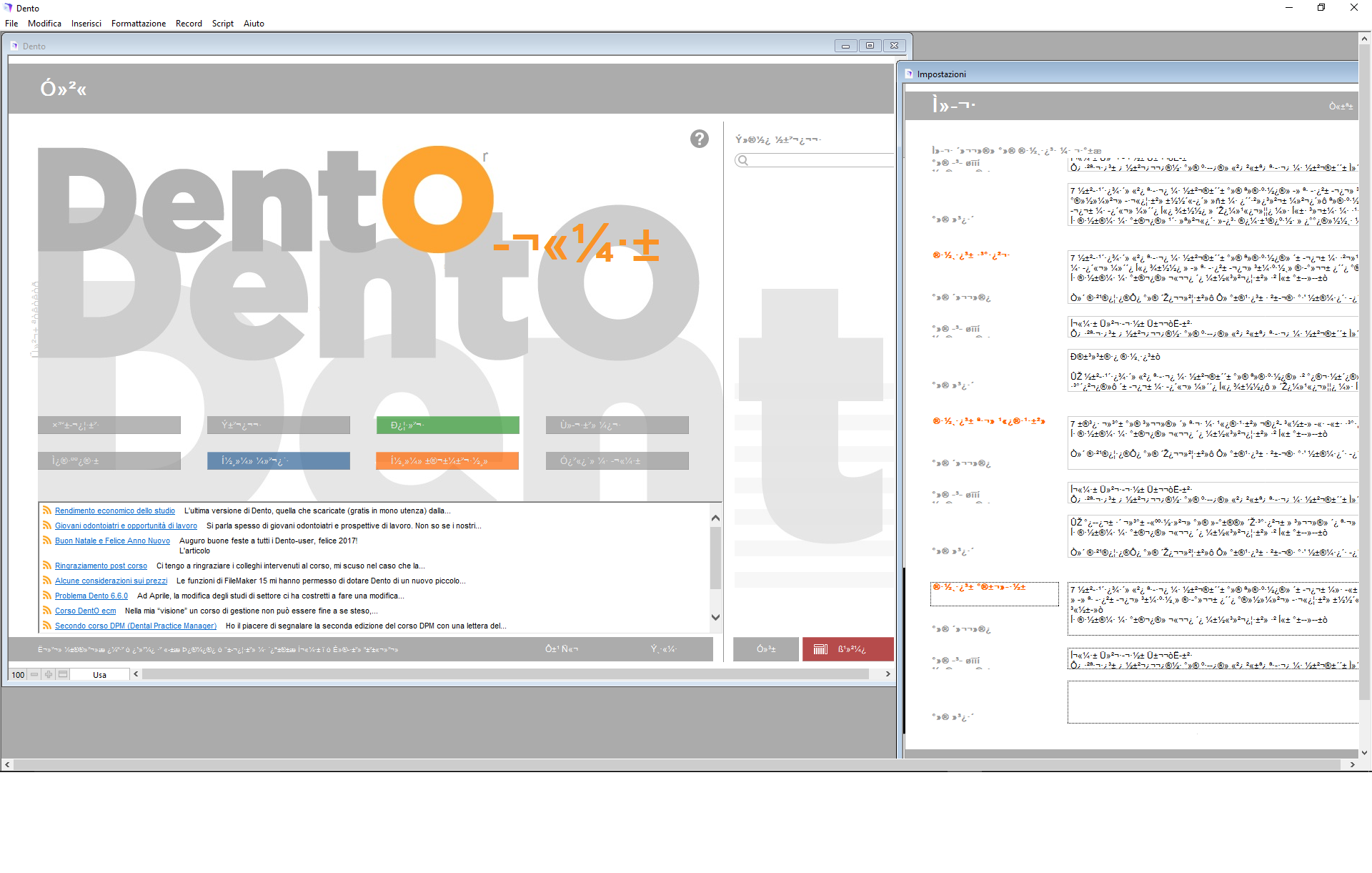Salve,
nel sito FileMaker nella sesisone di supporto è presente un post del 2015 che fa riferimento a questo problema.
Questo è il link:
http://help.filemaker.com/app/answers/detail/a_id/15419/kw/fonts%20problem/related/1
WORKAROUNDS:
– Update to the latest version of Adobe Reader.
– Delete the Windows font cache at C:\Windows\System32\FNTCACHE.DAT and restart the machine.
-Disable Windows Font Cache Service from Control Panel\All Control Panel Items\Administrative Tools\Services
– Delete the Adobe cache inside C:\Users\<username>\AppData\Local\Temp\acrord32_sbx\
– Use a zoom level other than 100%
Nel mio caso è bastato seguire la prima indicazione, cioè aggiornare Acrobat Reader all’ultima versione.
Saluti
Luigi